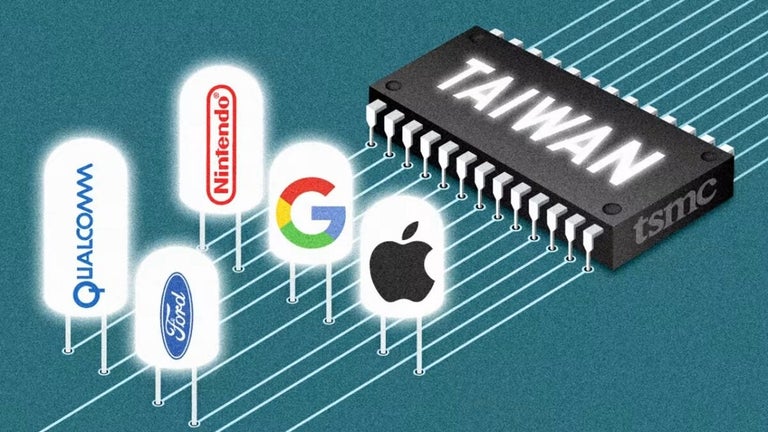Play 3DS games on your phone!
Citrais an open-source Nintendo 3DS emulator that gets its name from the model name of the original 3DS, CTR. It can run Nintendo 3DS games such as The Legend of Zelda: Ocarina of Time 3D, Animal Crossing: New Leaf, Pokémon Sun and Moon, and Sonic Generations. In addition to the games, it also emulates the 3DS’ Wi-Fi. Instead of playing against or with users in your local area, you can play with any Citra user from any part of the world. Developers can take advantage of the two interfaces: a basic command-line interface and a fully-featured graphical user interface. These assure developers that the elements of the user interface are decoupled from its core, allowing the new frontends to be implemented.
Top Recommended Alternative
New screen, same game
Citra offers its players a way to play Nintendo 3DS games on any device they want, and on an interface, they can easily follow. The straightforward UI allows the read-only-memory file of the game to configure itself to your device without displaying a barrage of options. At launch, you can set up your preferred controls, audio, and image quality. You will also find multiple viewing modes that will adapt to the game you’re playing.
This means you can view a game on a single screen or see both screens if needed. Once you’re in a game, you can enhance its graphics through various tools. This includes resolution scaling and texture filtering. Your gaming experience can also be made more memorable by including the camera and microphone into your system. This way, you’ll be able to play multiplayer with friends or other gamers.
The graphics on Citra Emulator 3DS can reach up to 60 FPS and 400 x 200 resolution, which is considered as a high resolution for smartphones. You will also find that the models and textures appear vibrant and sharp as opposed to the quality of 3DS. It has been made this way by the developers to enhance the experience of Nintendo fans who had played the 3DS console originally.
Great comeback for 3DS games
Citra is a suitable utility program for gamers that want to play Nintendo 3DS games on both desktop and mobile. While the games are not built-in the program, it is compatible with most 3DS ROMS you find online. There are also limited customization options, so the appearance of the game will vary per game. Ultimately, Citra takes the 3DS games to a new level as you get to interact with other players from all over the world.

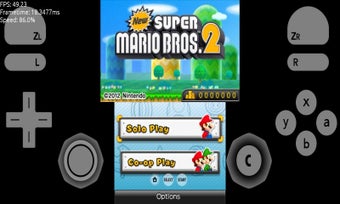.jpg)
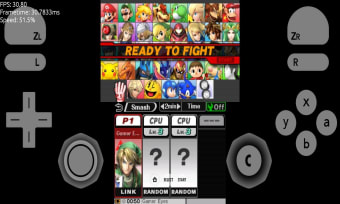
.jpg)